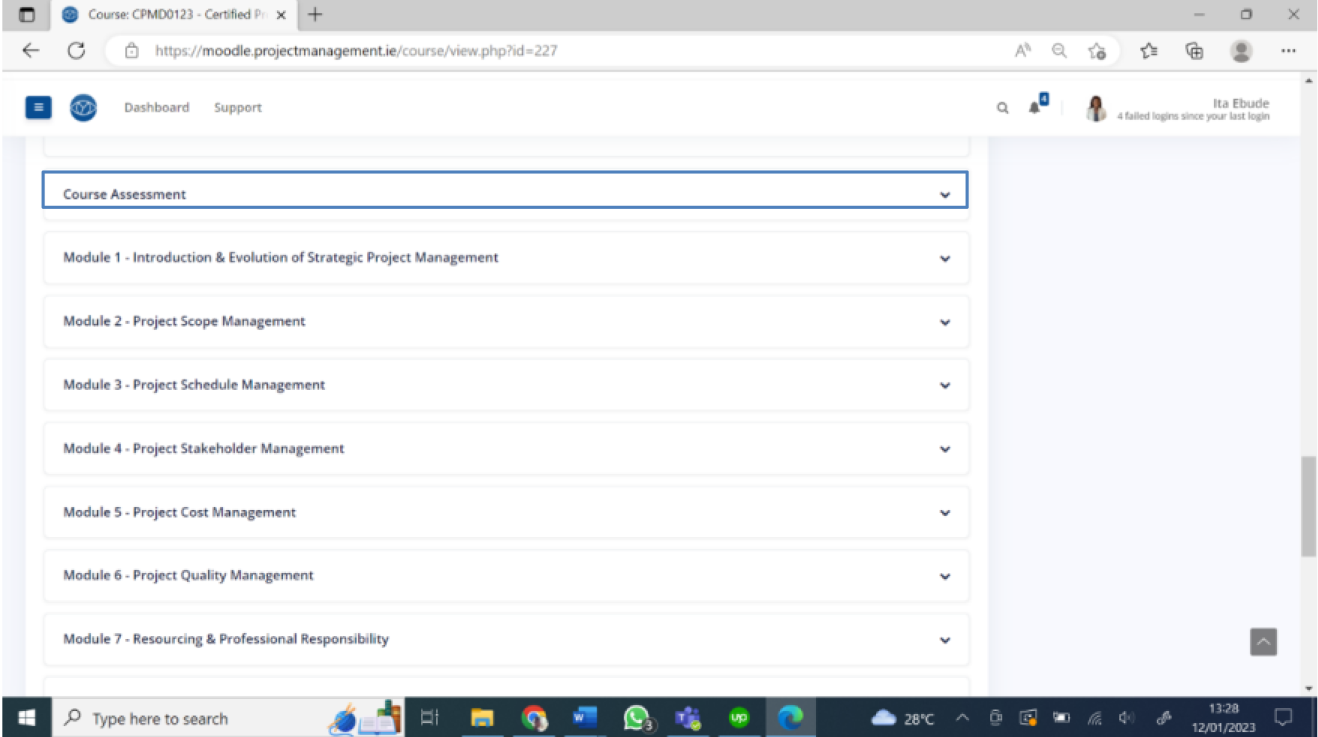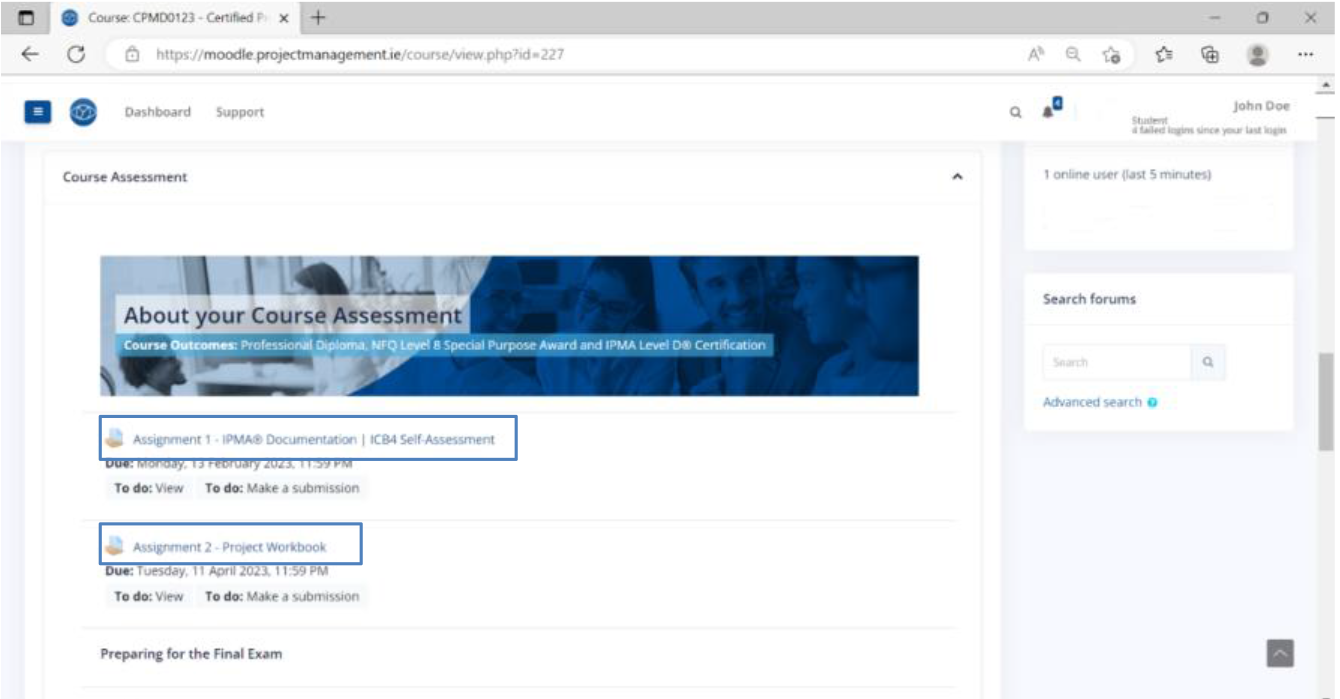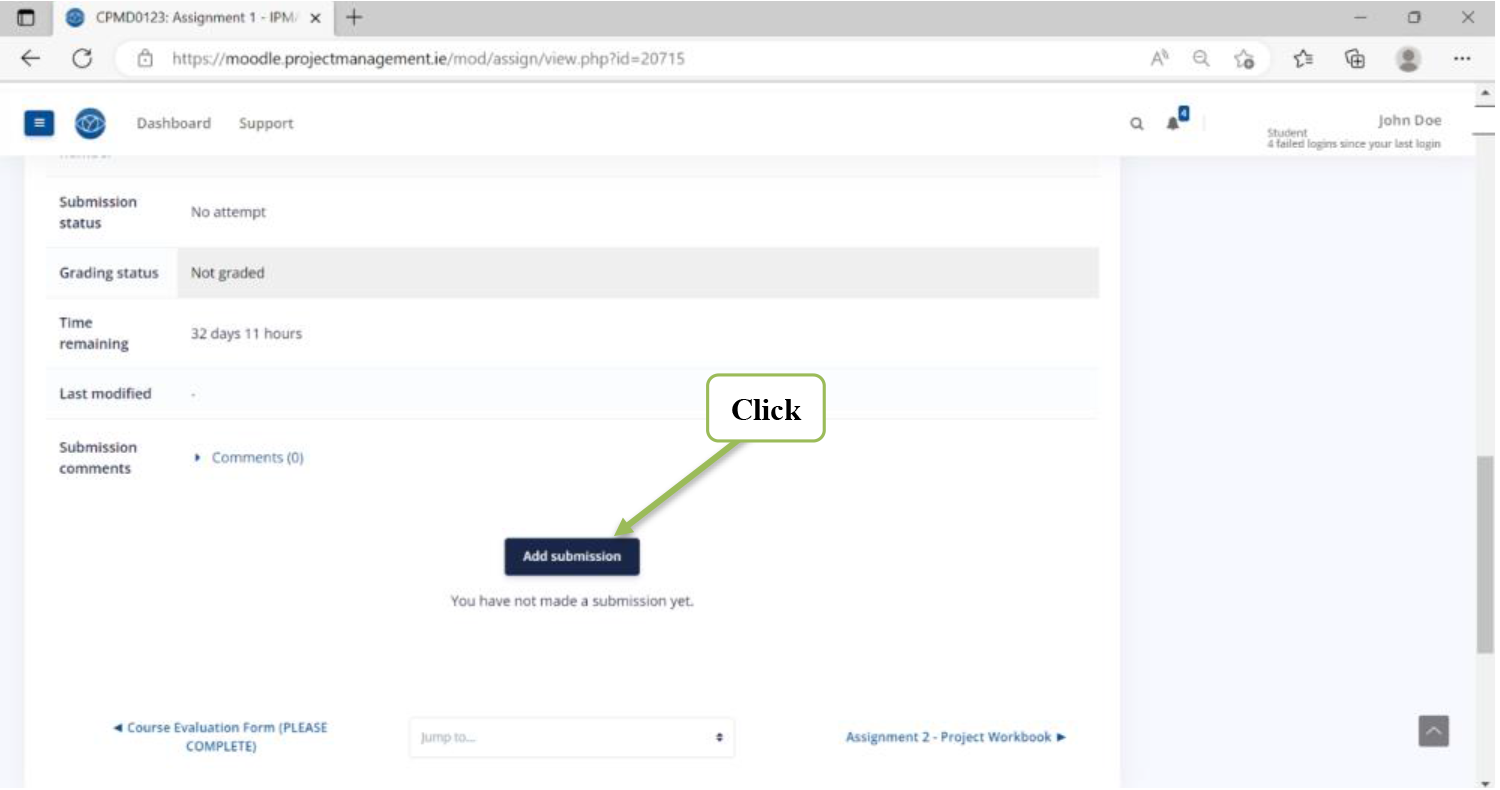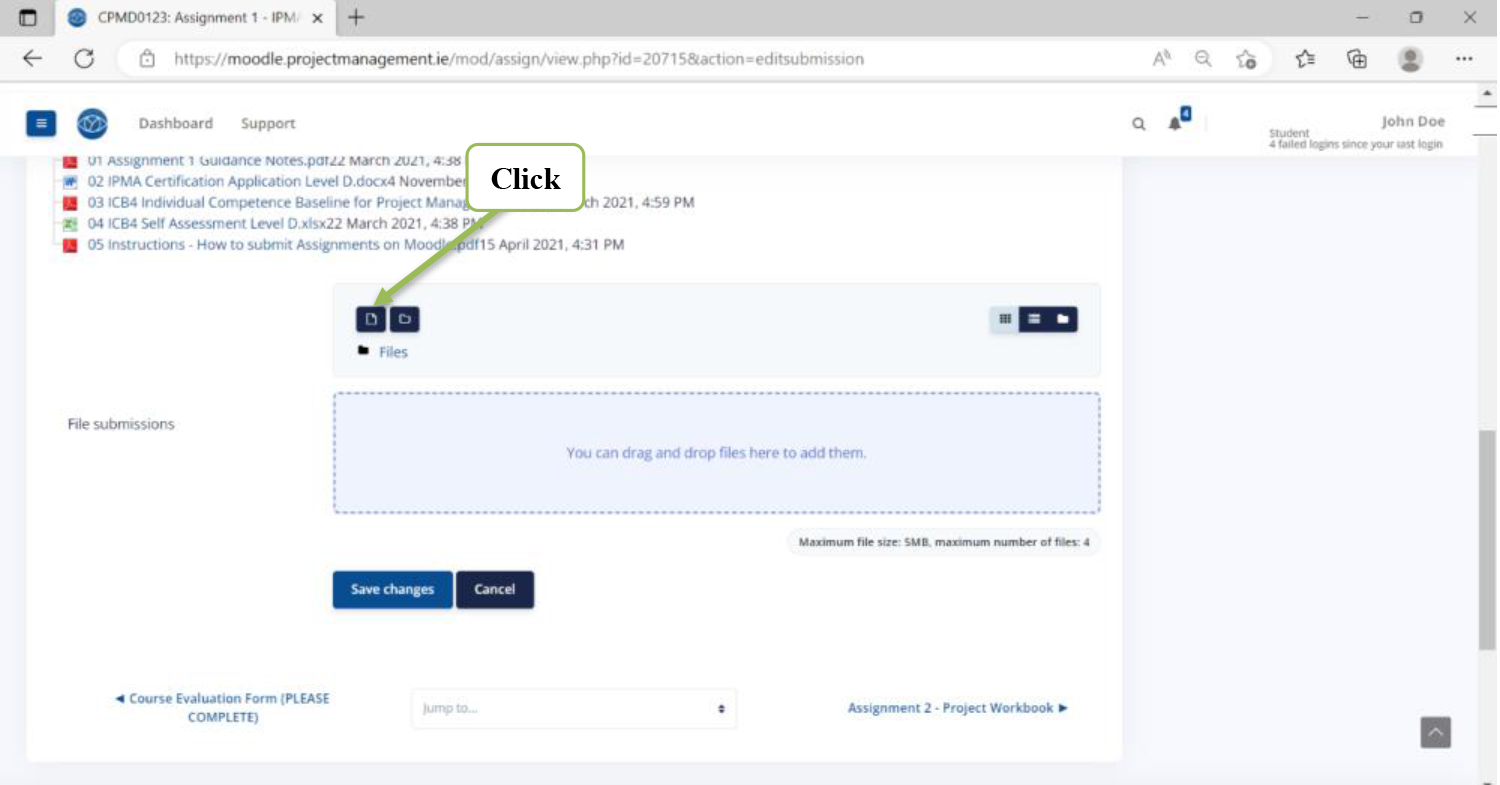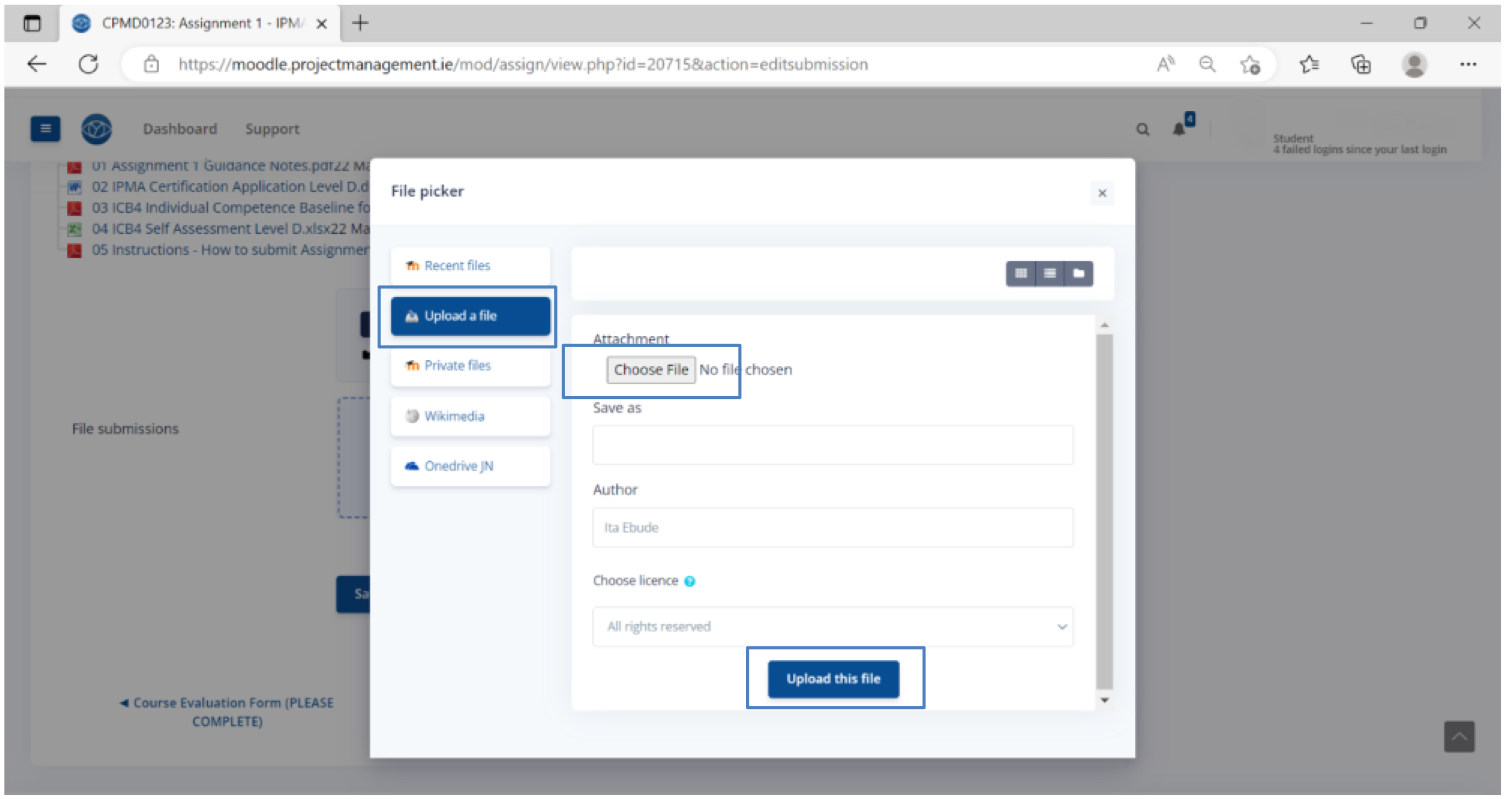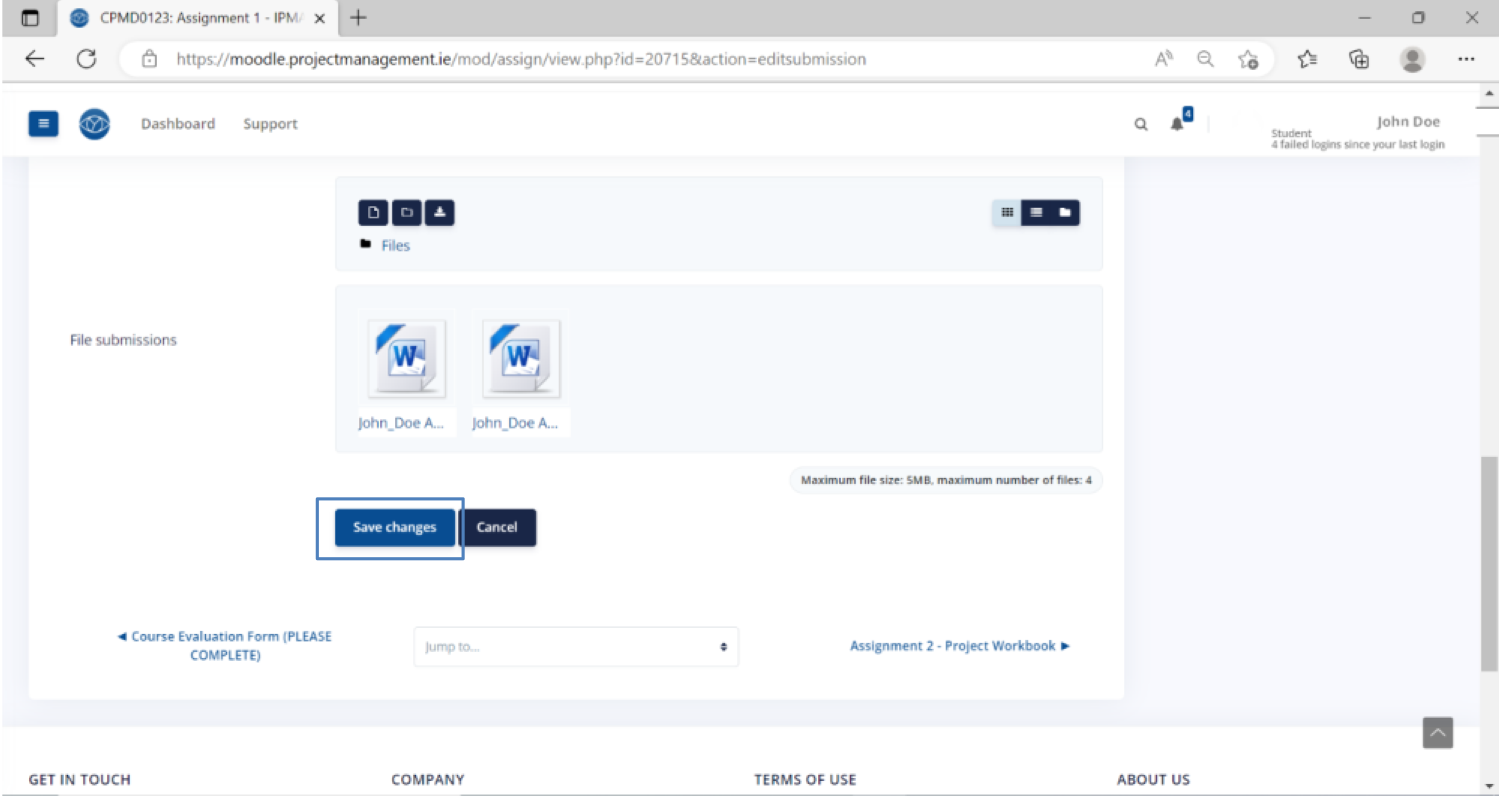- Courses
- Explore By
- Partnership
- IPM Professional Courses
- IPM Academy & Short Courses
- Stakeholder Management and Communications
- Microsoft Project Fundamentals
- Leading & Negotiating for Project Success
- Smarter Projects with AI: Tools for Modern PMs
- Project Finance Mastery: Budget, Track, Deliver
- Project Negotiator: Win Buy-In & Build Alignment
- Project Risk Pro: Mitigate, Manage, Succeed
- Portfolio Power: Mastering Project Selection & Strategy
- Certification
Certification OverviewEducate yourself on PM certificates.
IPM CertificationA specialist since 1989 in premium project management education and training.
IPMA CertificationFounded in Switzerland (1965) - the world's first professional PM association.
PMI CertificationU.S. based association most well known for PMP, CAPM, ACP certification.
PRINCE2® CertificationDeveloped in the UK, it is the leading methodology in Project Management.
- IPM Hub
About IPM HubA dedicated hub for project management professionals at all levels.
IPM MembershipJoin our community for exclusive project management resources and networking.
EMEA Monthly EventsDiscover, attend, and network at our project management events.
MentorshipExplore our mentorship programme for accelerated career growth.
- Resources
All ResourcesExplore our library with hundreds of articles on project management.
Expert InsightsGain in-depth expertise from industry-leading professionals.
Ebooks & ToolkitsDive into the world of comprehensive downloadable resources and grow your knowledge.
Publish Your WritingSubmit your writing to IPM, earn PDUs, and gain access to our Global Community.
IPM Jobs PortalBrowse the most recent project related job postings.
- About
The InstituteFounded in 1989 - IPM is well known as a leading PM specialist educator.
FacultyExplore our subject-matter experts who have a wealth of experience.
Global Advisory BoardUp-to-date with the very best thinking in project management.
Apply to Lecture or VolunteerInspire the next generation of project managers and make an impact on the industry.
Apply to Intern or Campus AmbassadorIntern and shape campus life as an Ambassador.
- Contact

Speak to an advisor
hamburger__close